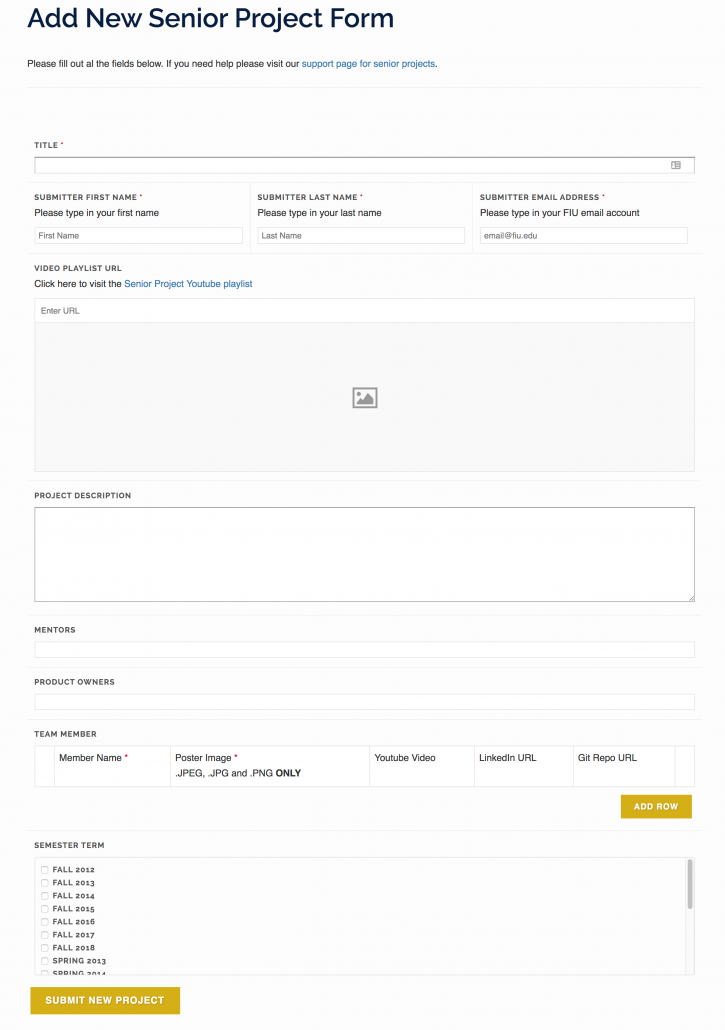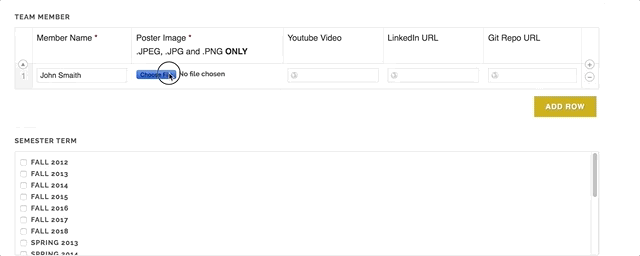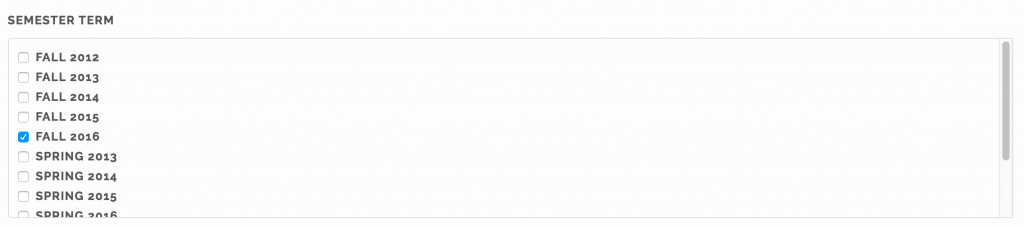**One person per project is needed to fill out the form.
Click here to get to the form: https://seniorproject.cis.fiu.edu/add-new-senior-project/
How to set up your project files:
- Project Folder (Senior Project Name)
- Text File (README.txt) [Project Description, Mentors names, and Product Owners names. List team member names with LinkedIn, Git Repo URL and Youtube project video URL]
- Asset Folder [Poster image from each team member]
Start by typing in your Senior Project name in the Title Field.
You can visit to see all the Senior Project Playlist here.
Click on your group project playlist videos and on the new window COPY the URL from the browser address toolbar.
Next, you will PASTE the URL in the field labeled Video Playlist Embed.
Mentors and Product Owners fields should be filled out if the information is available.
Here is a video to convert a PDF to an Image
https://www.youtube.com/watch?v=8CvmfTS9GNY
We recommend that you double check the entries before submitting the project.
When you are done click SUBMIT NEW PROJECT. You will be redirected to your project page which will display your project with all your entries in place.
The site editor will get a notification of the new submission to review and publish.