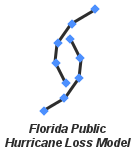Form AF3-Requirements
This user manual is created based on the 2021 standard submission. The processor should check the most current Report of Activity (ROA) for changes. All the file names/paths/settings are based on the 2021 standard submission, which should be updated based on the current standard.
Form AF-3 provides the percentage of personal residential zero deductible cumulative losses, rounded to four decimal places, from the storms designated by the ROA for each affected zip code using the modeler defined exposure. For the most recent 2021 submission, those storms are Hurricane Andrew, Hurricane Ivan, Hurricane Jeanne, Hurricane Wilma. Tropical Storm Fay, Unnamed Storm in East Florida, Unnamed Storm in Panhandle, Hurricane Matthew, Hurricane Irma and Hurricane Michael.
AF-3 provides maps color-coded by ZIP Code depicting the percentage total personal residential standard flood loss from each flood event.
Steps to run the program:
- Create an empty working directory and copy the flood ILM code env to it.
- Update config.ini in your running env with the parameters that suit the run. As an example of a setup file, here is the one used for the Jan 2024 submission (only the relevant sections are shown):
[choice]
# Set to True if you want to reuse the ILM result. otherwise False
use_old_ILM = False
# Set to True if re-use the existing merged hazard files, otherwise False
use_old_mergedhazard = False
# Based on the form to be generated, set this option to 1 or 2 or 3 or 4 or 5 or 6 or 7 or 8 or 9 or 10
option = 6
# Path of your working environment
working_env = /home/wilma/FPHLM/Tianyi/flood/running_envs/20231206
# Path of user’s home directory
home_dir = /home/bear-b/users/wtian002
[common_configs]
# Contains configs which are common to all the forms
POLICY_PATH = /home/mitch-a/dmis-projects/fphlm/flood_proc/2017_standards_v1.0/data/modeler_defined_exp_data/env_02102023/out/augmented_nfip/new_lonlat_ffe_dem/ffeUpdate/all_pr_0deduc_gemid.csv
VUL = /home/mitch-a/dmis-projects/fphlm/flood_proc/2017_standards_v1.0/data/vul/pr/v1.5/pr.csv
DSF = /home/wilma/FPHLM/Tianyi/flood/ds_factor/historical/output
INLAND_REF = ground
COASTAL_REF = standard
PRD = False
# Whether to check vulnerability descriptor. True or False
CHECK_VUL = False
#Number of years in the stochastic set
SIMULATION_YEAR = 73200
#Last storm id (numerical part without leading zeros) in the stochastic set
LAST_STORM_ID = 155399
# Complete path (including file name) to the floating FFE value vulnerability file is located
FLOATVUL=/home/wilma/FPHLM/Tianyi/flood/vul/pr_exp.csv
[9]
Name = FORM_AF3
server = jeanne-b
HAZARD_WAVE = /home/wilma/FPHLM/Tianyi/flood/wave/output/af3/
HAZARD_COASTAL = /home/wilma/FPHLM/Tianyi/flood/surge/surge-interpolation-pyspark-master/af3/
HAZARD_INLAND = /home/wilma/FPHLM/Tianyi/flood/inland/20231204/af3/
MERGED_STORMS_PATH = /home/wilma/FPHLM/Tianyi/flood/running_envs/20231206/output/20231218_af3/MERGED_STORMS/
STORM_OUTPUT = /home/wilma/FPHLM/Tianyi/flood/running_envs/20231206/output/20231218_af3/STORM_OUTPUT/
STORM_FILES = /home/wilma/FPHLM/Tianyi/flood/running_envs/20231206/output/20231218_af3/STORM_FILES/
STORMS_TO_PROCESS = ANDREW,IRMA,IVAN,JEANNE,MATTHEW,WILMA,MICHAEL,UP,UEF,FAY
# Path where form will be stored after generating
FORM_OUTPUT_FOLDER = /home/wilma/FPHLM/Tianyi/flood/running_envs/20231206/output/20231218_af3/FORM_OUTPUT_FOLDER/
OUTPUT = /home/wilma/FPHLM/Tianyi/flood/running_envs/20231206/output/20231218_af3/OUTPUT_ILM/
THRESHOLD = 0
- Start the model run with $nohup Python floodILM.py &
- The intermediate output will be stored in the FORM_OUTPUT_FOLDER/Results directory when the run is finished:
- agg_all-combined_pct.csv (intermediate combined results)
- {storm name}_pct.csv (intermediate storm losses)
- {storm name}_final.csv (final storm losses)
- agg-all_combined_final.csv (final combined storm losses)
- Place Af3_post.py, the form template excel file (i.e. 2021FormAF3.xlsx for 2021 ROA) in the FORM_OUTPUT_FOLDER/Results/ directory and execute by giving the following command line arguments: $Python Af3_post.py 2021FormAF3.xlsx ANDREW_final.csv FAY_final.csv IRMA_final.csv IVAN_final.csv JEANNE_final.csv MATTHEW_final.csv MICHAEL_final.csv UEF_final.csv UP_final.csv WILMA_final.csv
- Note that except the first argument (form template file name), the rest of the {storm name}_final.csv files can be in any order.
- The Form AF-3 Excel file Form_AF-3_YYYY_MM-DD.xlsx will be placed in the same directory.
- {storm name}_pct.csv files will be used for generating the maps
Steps to create the maps
You need to have R studio installed on your computer to create maps. Download package from /home/wilma/FPHLM/Tianyi/flood/map/fphlm_maps_flood. It contains the code to produce the AF-3 maps.
- Open af3_zipcode_level_map.Rmd
- Update the input_file_path, shp_map_path and storm_path as needed
- Run the code block by block
- Download the shape file zip.shp from /a/mitch.cs.fiu.edu./disk/mitch-a/dmis-projects/fphlm/wind_proc/2021_standards_v8.2/data/base_maps/fl_2022_zips/ into your local computer. This shape file is used to generate AF-3 form.
- Update the shp_map_path variable to point to the above downloaded shape file.
- Download the storm track files (dbf, prj, shp and shx files) from /home/wilma/FPHLM/Tianyi/flood/map/fphlm_maps_flood/fphlm_maps/input/storm_paths/ to the path specified by the storm_path variable.
- Copy {storm name}_pct.csv files generated during the model run in the previous section into the path specified by the input_file_path variable which are generated after ILM run into your local computer.
- Update input_file_path to point to the path where .csv files are located.
- Update the sections from line 54 to line 100 for each storm (map_title, if needed, save_file_name, input_file_name, and stormfname, if needed). Then, run each storm block at a time to generate the m. Re-run the entire script for each storm.
- Finish executing all blocks and upload the results to the results folder.
Results
- Send prototype of the form and maps to the verifier.
- Verifier sends prototype of form and maps to team leader.
- Team leader sends prototype of form and maps to expert.
Test Report
Notes
- The ILM running environment for the results submitted in Jan 2024 are here:
/home/wilma/FPHLM/Tianyi/flood/running_envs/20231206/output/ 20231218_af3/ - All the files and configurations in this document are specific to this example run and submission. The processor should update the parameters required by the submission and/or version.